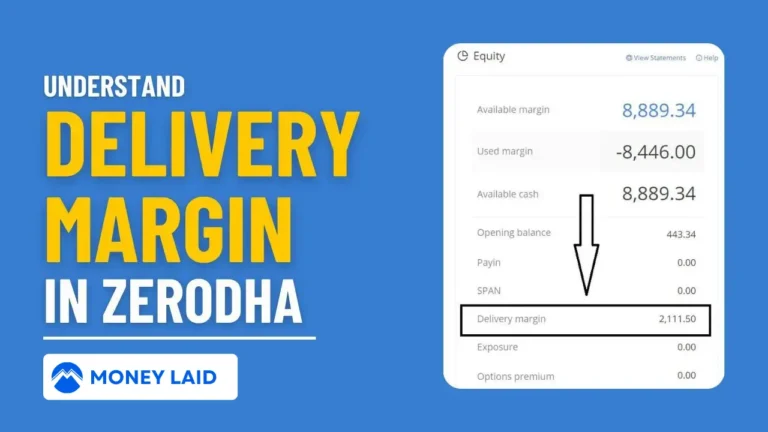How to add Nominee in Zerodha: 3 Easy ways to add Nominee
Are you searching about How to add Nominee in Zerodha? We got it, 3 easy ways to add nominee in zerodha account.
Planning for the future is an essential part of life, and that includes safeguarding your investments. If you’re a Zerodha user, adding a nominee to your account is a crucial step in ensuring your holdings reach the right hands in case of unforeseen circumstances.
But fear not, navigating the process of adding a nominee in Zerodha doesn’t have to be complex.
This comprehensive guide will walk you through three simple methods, empowering you to secure your investments with ease.
What is the last date to add Nominee in Zerodha?
The SEBI deadline for submitting nomination details has been extended to June 30, 2024, and failure to comply will result in the account being blocked.
Zerodha account holders are exempt from this rule as their nomination choices are communicated with the exchanges during the account opening. However, Zerodha recommends adding a nominee for unforeseen events.
How many ways we can add Nominee in Zerodha?
You currently have 3 options for adding a nominee to your Zerodha account:
1. Online through the Zerodha Console: This is the easiest and fastest way for most users. It requires your mobile number to be linked to your Aadhaar and works if you haven’t added a nominee before.
2. Offline through a physical form: This option is suitable if you’re a joint account holder, an NRI with an unlinked Aadhaar, or prefer a paper-based process. You can download the form from Zerodha’s website and submit it by post or courier.
3. During account opening: When you first open your Zerodha account, you’ll be given the option to add a nominee at that time. This can be convenient if you’re just starting out and haven’t yet made any investments.
Also Read: Zerodha Demat Account Opening Process: Step-By-Step Guide
How I do add Nominee in Zerodha Account Online?
If your mobile number is linked to Aadhaar, you can easily add nominee(s) to your Zerodha account online by following these steps:
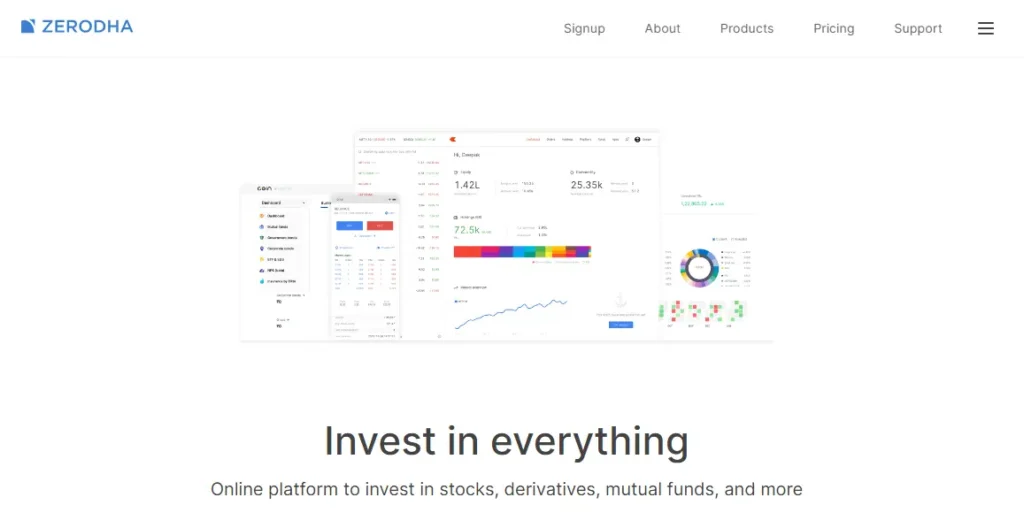
- Log in to console.zerodha.com.
- Navigate to Account and select Nominees.
- Click on Add nominee, where you can add up to 3 nominees.
- Enter nominee details, specifying the percentage share for each if adding multiple nominees. For a single nominee, set the percentage share as 100%. Include middle names if applicable.
- Click Continue.
- Agree to the Terms and Conditions and proceed.
- Sign the document by clicking Sign now.
- Accept the terms, enter the Aadhaar number, and click Send OTP.
- Verify the OTP by entering it.
Upon completion, you will receive an email notification, and the nominee will be added to your account within 5 working days.
If your mobile number is not linked to Aadhaar, refer to the offline process to add a nominee.
Things you need Know
- To ensure smoother claims in adverse situations, it is crucial that the names of nominees align with their documents.
- In the event of Zerodha account deactivation due to 12 consecutive months of inactivity and failure to complete Re-KYC within 30 days, an email notification is dispatched to the nominee(s).
- Non-individual accounts are ineligible to designate a nominee.
- If the nominee is a minor, provide details of the guardian. However, the account holder cannot be designated as the guardian for the nominee.
- For minor accounts, the guardian cannot be specified as the nominee.
- Nominee(s) details pertain to both the trading and demat accounts, encompassing mutual fund investments made through Coin.
- Dormant account holders must reactivate their accounts to include a nominee.
- Adding nominee(s) for joint account holders is only feasible through offline means.
- NRIs have the option to add nominee(s) online, provided their Aadhaar is linked to an active mobile number.
- Charitable trusts are not permissible as nominees.
Also read: Varsity By Zerodha Review: Is Zerodha Varisty Good?
How I do add Nominee in Zerodha Account Offline?
To add nominee(s) to your Zerodha account through the offline process, send the completed nomination form (PDF) via courier to the following address:
Zerodha,
153/154, 4th Cross, J.P Nagar 4th Phase,
Opp. Clarence Public School,
Bengaluru – 560078
If you wish to add an additional nominee, include both the account modification form (PDF) and the nominee form (PDF). In the account modification form, specify the existing nominee under the Existing details section. Under the New details section, provide information for both the existing nominee and the new nominee to be added.
Important Things
- For smoother claims in adverse situations, it is essential that the nominees’ names match the information on their documents.
- An email alert is triggered to the nominee if the account holder fails to complete Re-KYC within 30 days.
- Another email notification is sent to the nominee if the Zerodha account remains inactive for 12 consecutive months.
- Non-individual accounts are not eligible to have a nominee.
- If the nominee is a minor, guardian details must be provided, along with the guardian’s ID proof. However, the account holder cannot serve as the guardian for the nominee.
- For minor accounts, the guardian cannot be designated as the nominee.
- Nominee details apply to both the trading and demat accounts, encompassing mutual fund investments made through Coin.
- To add a nominee, dormant account holders must first reactivate their accounts.
- Charitable trusts are not permissible as nominees.
- Joint account holders can only add nominee(s) through the offline process.
- NRIs have the option to add nominee(s) online, provided their Aadhaar is linked to their active mobile number.
Also read: Zerodha Kite Review: Know its Features, Benefits, Charges, Demat Account Setup Process
How to check/Update Nominee Details in Zerodha Account?
You can do that by Oline or Offline Methods, as described below:
Online
Changes to the following existing nominee(s) details can be made online:
- Date of birth (DOB) of the nominee.
- Address: If modifying the address, submit the nominee’s ID proof, which can be Aadhaar, Voter’s ID, Driving License, etc. When using Aadhaar as proof, ensure it is a masked Aadhaar.
- Relationship.
- Email ID.
- Mobile number.
To make these modifications, raise a ticket and attach both the nominee form (PDF) and the e-signed account modification form (PDF).
Offline
For changes, deletion, or modifications to existing nominee(s) details, courier the signed nominee form (PDF) and the account modification form (PDF) to:
Zerodha,
153/154, 4th Cross, J.P Nagar 4th Phase,
Opp. Clarence Public School,
Bengaluru – 560078
Refer to the sample account modification and nominee forms (PDF).
New nominee(s) details will be updated within 5 working days of receiving the forms.
Things to Remember
- A fee of ₹25 plus 18% GST is applicable for any account modification.
- To ensure smoother claims in adverse situations, it is crucial that the names of nominees align with their official documents.
- If the Zerodha account becomes inactive for 12 consecutive months and Re-KYC is not completed within 30 days, an email notification is sent to the nominee(s).
- For minor nominees, provide guardian details and submit the guardian’s ID proof. It’s important to note that the account holder cannot be designated as the guardian for the nominee.
- Nominee(s) details are applicable to both the trading and demat accounts, encompassing mutual fund investments made through Coin.
- Adding nominee(s) for joint account holders is only possible through offline means.
- NRIs have the option to add nominee(s) online, provided their Aadhaar is linked to their active mobile number.
- Charitable trusts are not eligible to be added as nominees.
Also Read: What is Delivery Margin in Zerodha?
How to add Nominee in Mutual Fund in Zerodha?
To designate a nominee for mutual fund holdings on Coin, you can follow the process for adding a nominee to the demat account.
Since the mutual funds acquired through Coin are held in demat form, the same nominee applicable to the demat account is automatically applicable to the mutual funds. Therefore, there is no need to separately add a nominee specifically for mutual funds.
Also Read: What is BO ID in Zerodha: Where to get?
How to verify Nominee details in Zerodha Account?
To verify the details of nominee(s) linked to a Zerodha account, proceed as follows:
- Log in to console.zerodha.com.
- Navigate to Account.
- Select Nominees.
Now, here you will see the list of added nominee(s). Simply follow the above mentioned steps to modify nominee details.
How to add Nominee in Zerodha Online in hindi?
in English:
FAQs
Is possible to add nominee in zerodha account online?
Yes, You can add nominee in zerodha account online. To do that, simply follow the above mentioned guidelines or steps.
What is the last date of nominee in Zerodha?
As per SEBI circular (WEB) set a deadline of June 30, 2024, for providing nomination details, this does not apply to existing Zerodha accounts. This is because Zerodha already shares your choice of nomination with the exchanges when your account is opened.